Ionic React 시작하기
Ionic
1. Ionic 이란
아이오닉 페이지는 스스로를 이렇게 소개합니다. https://ionicframework.com/
An open source mobile UI toolkit for building modern, high quality cross-platform mobile apps from a single code base in React.Vue.Angular.
아이오닉은 리액트, 뷰, 앵귤러에서 최신 고품질의 크로스 플랫폼 앱을 구축하기 위한 오픈 소스 모바일 UI 툴킷입니다.
2. Ionic react vs react native
크로스 플랫폼 앱을 구현하기 위해 사용되는 것으로 리액트 네이티브도 있습니다. 아이오닉 리액트와 리액트 네이티브는 어떤 점이 다른지 읽어봤습니다. https://ionic.io/resources/articles/ionic-react-vs-react-native
Ionic React is web-first, meaning that it implements native iOS and Android UI patterns using cross-platform, standards-based web technology instead of accessing platform UI controls directly.
For teams that have traditional web development skills and libraries and wish to target mobile and web (as a Progressive Web App), Ionic React will likely be a better fit.
여러 차이가 있지만, 아이오닉은 웹 퍼스트로 표준 기반 웹 기술을 사용하여 네이티브 ios와 안드로이드 UI 패턴을 구현한다고 합니다. 그리고 프로그레시브 웹 앱을 목표로 하는 팀에게 아이오닉 리액트가 적합할 것이라고 설명합니다.
ionic react 시작하기
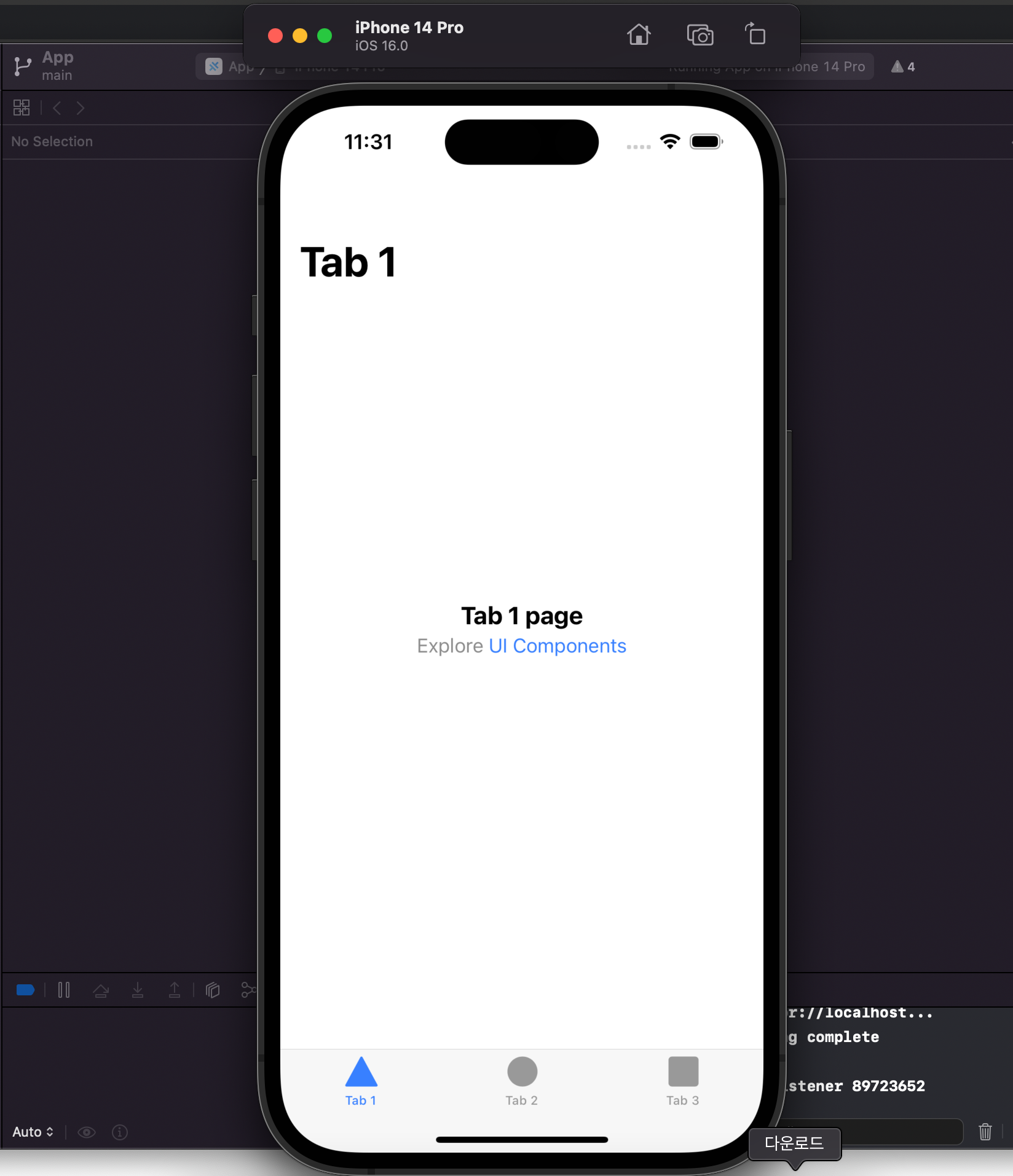
사진처럼 간단한 앱을 생성하고 시뮬레이터로 실행하는 예제입니다.
1. ionic, cordova 설치
yarn add global @ionic/cli, cordova
ionic -v
cordova -v설치가 안됐다면 환경 변수 확인
// mac 기준 - 환경변수 파일 생성 (존재하지 않다면)
touch ~/.bash_profile; open ~/.bash_profile;
// 환경변수 파일 작성
export PATH="설치경로:$PATH"
ex) export PATH="$HOME/.yarn-global/node_modules/cordova/bin:$PATH"2. ionic CLI로 프로젝트 생성
- myApp 위치에 프로젝트 명을 입력하시면 되요
- tabs: 탭 형태의 템플릿
ionic start myApp tabs --type=react
cd myApp
ionic serve3. ionic 빌드
Capacitor: 모바일에 배포하기 위한 크로스 플랫폼 앱 런타임
ionic integrations enable capacitor
ionic build
serve -s build4. ios, android 폴더 생성
ionic cap add android
ionic cap add ios❌ 에러 케이스
- CocoaPods is not installed
[capacitor] [error] CocoaPods is not installed.
[capacitor] See this install guide: https://capacitorjs.com/docs/getting-started/environment-setup#homebrew
// CocoaPods: Swift, Objective-C 에서 라이브러리를 사용할 수 있게 도와주는 모듈brew install CocoaPods- [error] ERR_SUBPROCESS_NON_ZERO_EXIT
[capacitor] ✖ Updating iOS native dependencies with pod install - failed!
[capacitor] ✖ update ios - failed!
[capacitor] [error] ERR_SUBPROCESS_NON_ZERO_EXITsudo xcode-select --reset- You have not agreed to the Xcode license agreements
[capacitor] ✖ Updating iOS native dependencies with pod install - failed!
[capacitor] ✖ update ios - failed!
[capacitor] [error] /opt/homebrew/Cellar/cocoapods/1.11.3/libexec/gems/cocoapods-1.11.3/lib/cocoapods/command.rb:128:in `git_version': Failed to extract git version from `git --version` ("\\nYou have not agreed to the Xcode license agreements, please run 'sudo xcodebuild -license' from within a Terminal window to review and agree to the Xcode license agreements.\\n") (RuntimeError)sudo xcodebuild -license
agree5. android studio, xcode 에서 실행
ios, android 폴더가 생성됐다면 각 시뮬레이터를 실행할 수 있어요.
ionic cap open android
ionic cap open ios